1. Remove spyware, and help protect your computer from viruses
2.Use Disk Cleanup to:
*Remove temporary Internet files.
*Delete downloaded program files, such as Microsoft ActiveX controls and Java applets.
*Empty the Recycle Bin.
*Remove Windows temporary files, such as error reports.
*Delete optional Windows components that you don't use.
*Delete installed programs that you no longer use.
*Remove unused restore points and shadow copies from System Restore.
3.running Disk Cleanup and Disk Defragmenter to optimize the performance of your computer
4.updating to Windows 7
Wednesday, February 23, 2011
Thursday, February 10, 2011
How to fully uninstall Norton Antivirus or the internet security?
I have setup a step by step Norton removing method for you so you can completely uninstall Norton Antivirus.
1 - Click on the "Start Menu" on the bottom left of your computer's monitor.
2 - Select "Settings" then "Control Panel".
3 - Find the "Add Or Remove Programs" icon and Double-click on it.
4.- Look through the provided list and find the antivirus,or the internet security version you wish to remove.
5 - Confirm that you want to uninstall the program by clicking on the "Add/Remove" or "Change/Remove" button (Depending on your version of Windows) and answer "Yes" or "Next" as prompted.
6.Restart your computer when the removal is complete.
1 - Click on the "Start Menu" on the bottom left of your computer's monitor.
2 - Select "Settings" then "Control Panel".
3 - Find the "Add Or Remove Programs" icon and Double-click on it.
4.- Look through the provided list and find the antivirus,or the internet security version you wish to remove.
5 - Confirm that you want to uninstall the program by clicking on the "Add/Remove" or "Change/Remove" button (Depending on your version of Windows) and answer "Yes" or "Next" as prompted.
6.Restart your computer when the removal is complete.
Saturday, February 5, 2011
Protecting your Orkut account from being hacked
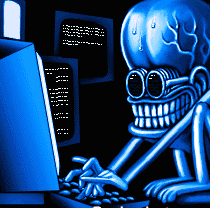 A listing of messages that should be deleted immediately to avoid the trap
A listing of messages that should be deleted immediately to avoid the trap- Messages about security or sensitive issues which ask you to forward to friends.
- Sites that try to look like orkut but are not at our official address (www.orkut.com or www.google.com).- External sites that request your orkut or Google account password for any reason.- Messages about amazing (or terrible) changes to orkut or your account if you do (or don’t do) something.
Subscribe to:
Posts (Atom)